post
Resume Builder Web Application Project in PHP Source Code

In today's competitive employment market, having a well-develop resume is vital to achieving your dream job. Have you ever walked over the frustration of rejecting multiple times for your ideal employment? That's a significant problem as employers want to see your experience, creativity, and passion for getting this job. It's tragic for the Employer to see a dull resume repeatedly. So, What is the solution? It's simple: Create a flawless resume that sways the Employer's judgment ability by highlighting your experience and Skills.
If you are unfamiliar with creating eye-catching resumes, use a Resume Builder. That's where our Resume Builder Web Application Project in PHP arrives at the spot.
Let's get to the point, are you looking for a well-developed Resume Builder web application? If yes: Don't hold back, as Naxotop has a powerful one that will meet your needs.
Importance of a Resume Builder?
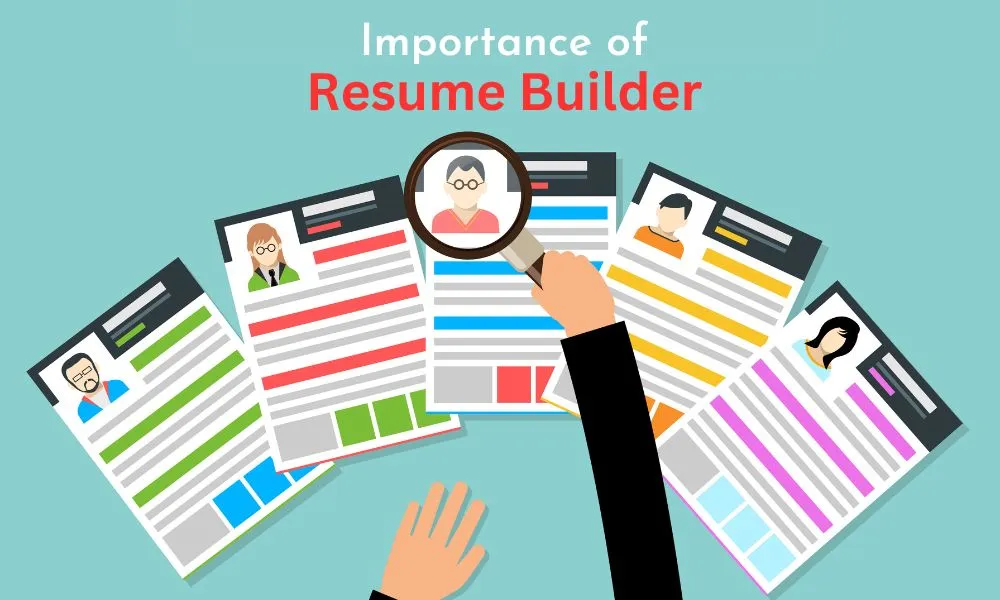
Resume Builder is an online Web Application or tool that creates professional and job-winning resumes in seconds for job-seekers to win their dream job. It includes a wide range of readymade well-designed templates and custom-built features to the selected resume templates as the user desires.
So, Why is resume builder so important? Take a closer look at some benefits.
- Save Time and Effort
- Maintains excellence and reliability
- Allows you to Stand out From the crowd:
- Provides Easy Customization Options
- It helps you to make a resume according to your Job niche.
- Have the ability to add, update, and remove your resume information.
- Ability to keep track of your employers as to which companies have viewed your resume.
Overall, online resume builders can bring you a desired job.
Resume Builder Web Application Project in PHP
Resume Builder is a Web Application developed in PHP and JavaScript, including HTML, CSS, and Bootstrap. This resume builder has a user-friendly interface, and an advanced-level resume builder tool allows users to create a variety of resumes easily in less time. It obliges users to develop new Job-Holder resumes with their design and functionalities, and each resume has the flexibility to customize as per your needs.
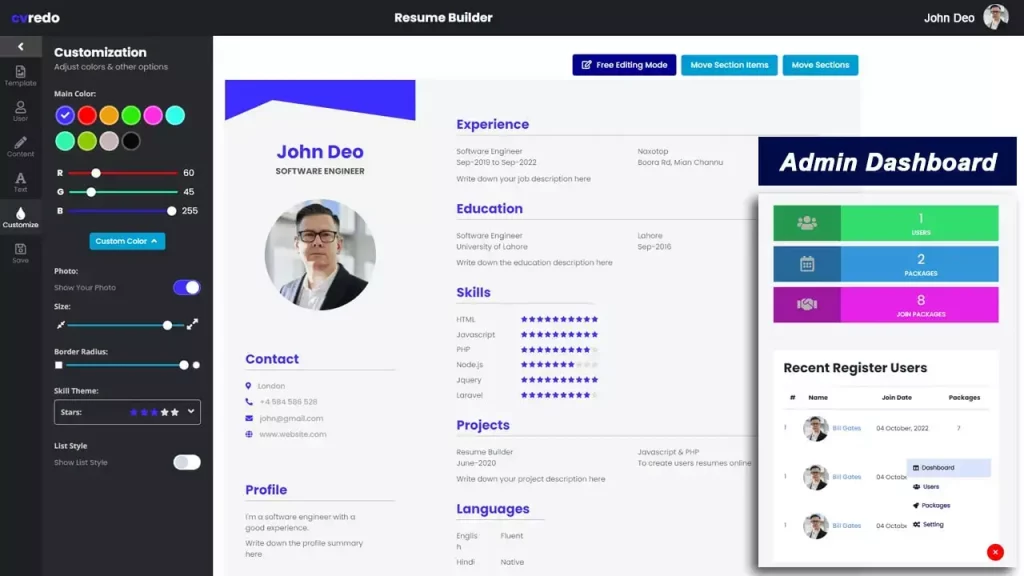
Whether You are newly graduated or a professional, this builder easy-to-use for both sides with advanced-level features.
Here is the live demo from where you can explore all the features available on this resume builder, or You can contact us directly to get this resume builder.
Follow this link, and you will be redirected to the Resume Builder Homepage.
Is this a simple Resume Builder?
Let me clarify: this builder is not a simple and beginner-level project as available on the internet; instead, It is a fully advanced resume builder web application developed by senior web developers with all the features a resume builder can have.
Features of Resume Builder Web Application Project:
Here are some attractive features that our Resume Builder has.
1- UI and Design:
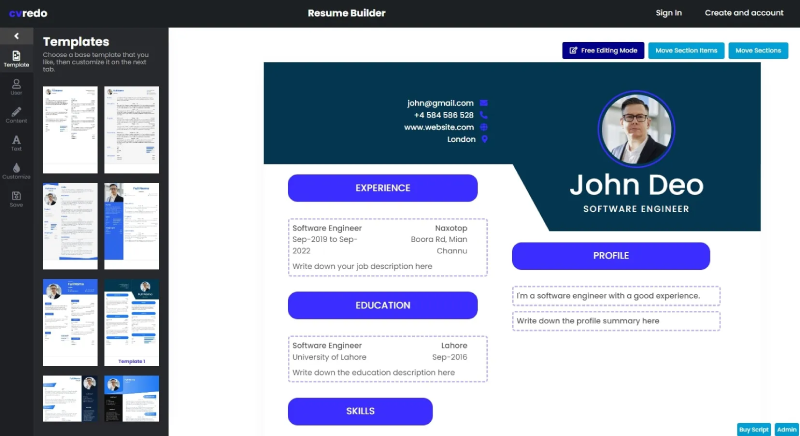
User registration and login: A Signup & Login page allows the User to create a new account or Sign in with the existing version.
User Profile: A customizable user profile where users can change their personal information such as name, location, education, contact phone or email, etc. And there is also an option to reset the last login password and pick a new one.
Readymade Templates: It offers a wide range of readymade resume templates so that users can easily select a pre-made template to start their resume and look professional. All these templates are professionally designed to attract employers out of the crowd.
Real-Time Preview: Allows users to see their live data while editing their information like name, work, experience, etc. so that users can check their mistakes or misspelling in real time to create a professional look.
User Information: It enables users to add information like Name, Job title, photo, email, contact no, website, location, etc. There is also an option to add new fields as you wish.
User Content: In the user content tab, the User can boost his resume by adding profile credentials, education, experience, Awards, Volunteering, Skills, Languages, etc. Even you can add a custom section as per your wish.
Typography: This web application enables users to change the font size, font family, line height, letter spacing, section spacing, etc., with a quality click.
Customization: Customization supports users to add or change custom colors to resume, Toggle Image Visibility, Resize Images, Toggle Section Icons Visibility, and much more.
Move Sections & Items: This creative builder has a feature to move sections and section items with each other by drag and drop.
Editing Mode: Here is another feature named "Free Editing Mode" in this Resume Builder. By keeping on, you can edit text or even images without landing on the customization.
Save and Download: A save button is available to save your customizable resume and even download it as a PDF file on your device.
2- Admin Panel:
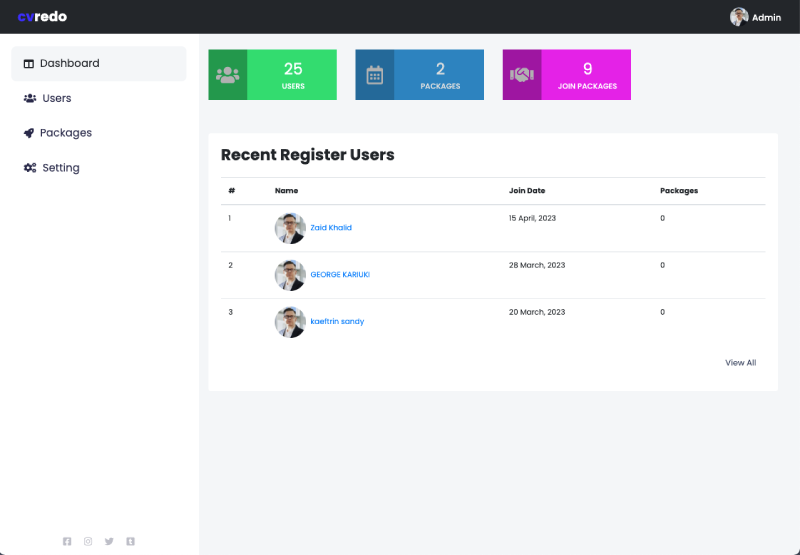
Admin Panel is a much-needed resume builder tool that helps administrators handle and keep an eye on user activity. It also allows the admin to manage the resume options or customize it per their needs.
User-Management: The admin has full authority to add, delete, or update the user information. That means Administrator can even create a new user account, delete existing accounts, or change passwords with the help of the admin panel.
Customize Resume Templates: Here, you can customize resume templates, add new sections, create and manage resume templates, and even customize the content in each area.
Free or Paid Templates: This features you to set your resume template as free or paid. Most users prefer to buy a premium template to get a better response from the Employer. That's why this feature can be catchy for you.
Add new Article: You can add the article to your Resume Builder site using this feature. This feature is essential when several users get stuck utilizing your resume builder. You can add a guided or informational article on your resume site. Even you can make changes to this article whenever you need.
Add Fonts: In the admin panel, You will find this fantastic feature to add new fonts in the editor. You can add thousands of free fonts and even use them on the resume editor.
HomePage Setting: This section has two elements, A homePage video and a header Image. This image and video will show on the website homepage. Here is an opportunity to add video and pictures as needed.
Explain how JavaScript and PHP work together in building a Resume Builder:
JavaScript and PHP are a perfect pair to create a resume builder. Both languages work together by using each other abilities to create a dynamic, user-friendly interface while also allowing server-side operations and database interfaces.
Use of JavaScript in Resume Builder:

JavaScript is a client-side scripting language for building dynamic user interfaces and web pages. Client-side means it runs on a user browser and helps developers to create user-interfaces interactions and add functionalities to web pages.
While It comes to resume building, JavaScript assists in creating user-interface interaction to improve the user experience. Along with this, JavaScript helps much more to create forums that authenticate interactive buttons and menus and dynamic effects such as animations and pop-ups. With the help of JavaScript, Job-hunter can create a more engaging user-interface experience for possible Employers.
The high-quality advantage of JavaScript in resume builder is to create user-friendly interfaces that help users to understand the process of entering their information, work, experience, etc.
One of the outstanding benefits of using JavaScript is that it can show live feedback to the User. For example, If a user needs to remember to fill out the required input field, JavaScript can remind the User to fill it out, which can help job-seekers ensure their resume is precise and thorough.
Use of PHP in Resume Builder:
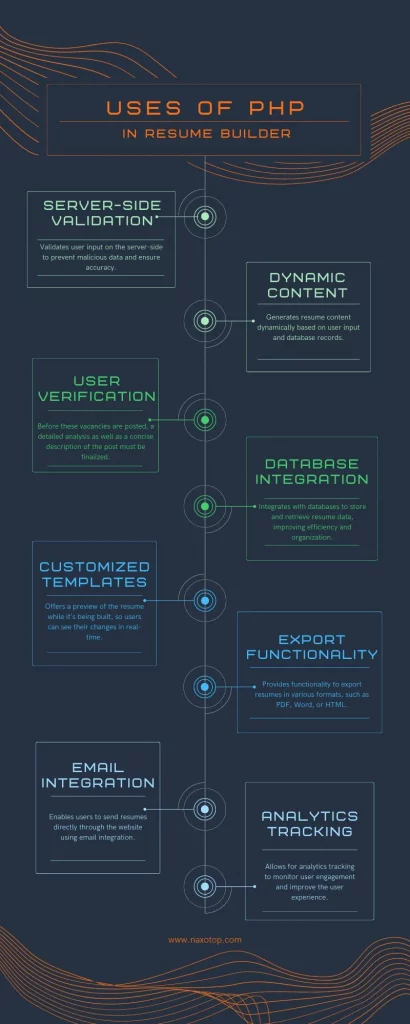
PHP is a server-side programming language that is run on the user server. PHP connects with a database to create dynamic web applications and pages.
In the context of a resume builder, PHP collects user data, stores data in the database, generates structured resumes by following resumes, and, most importantly, protects data from any hacker attack or malware. Besides that, PHP generates PDF or HTML copies of resumes that can be downloaded or shared with future employers. Apart from this, PHP has many uses while building a resume builder.
In contrast to other techniques or tools, PHP has the best features and functions to assemble an advanced-level Resume Builder.
Building the Resume Builder Web Application Project in PHP and JavaScript
Here, I'm ready to give you the codeless step-by-step instruction to build a sample Resume Builder Web Application in PHP and JavaScript.
- Install or Set up the developing tools for PHP and JavaScript like Code Editor and Web server.
- Create a PHP file named "index.php" and make this the main entry file for the website.
- Build a front-end User Interface by using HTML, CSS, and the spice of JavaScript. It encourages adding input fields, forms, buttons, and pop-ups that are mandatory.
- Add on some PHP code to verify form submissions and validate form inputs. It discourages SQL injections and cross-site scripting attacks on the website.
- Create a database like MySQL or PostgreSQL to store user data. Also, Link the database with PHP.
- Create new PHP files for each template and add JavaScript to switch between templates according to user activity.
- Add JavaScript code to validate real-time user data, dynamic content, custom formatting, sorting and filtering, real-time editing or commenting, and active feedback.
- To make the resume look professional and appealing, use CSS styles to add clear fonts, clean layouts, eye-catching colors, responsive design, etc.
- When you complete your task, test it repeatedly per user feedback to boost user experience.
Follow this guide to add numerous features, such as templates, form elements, etc.
- Create a new "Templates" Folder to store all the templates together.
- Create new HTML files for each template by giving a corresponding name (e.g., template1.html, template2.html, ....template(n).html) in the "Templates" folder.
- Add CSS Style to each template as per your need to make it more aesthetically attractive.
- Add some JavaScript code to swap between templates. Create drop-down menus, buttons, or even images to do this task. Once a template selects, it will trigger the JavaScript function to swap the templates.
Challenges and Opportunities for Resume Builder Development
While developing a resume builder, we can come through these challenges such as:
- Security Flaws: The resume builder can be prone to the security attacks such as SQL Injection and cross-site scripting attacks. To keep these attackers away, Keep your data sanitized, use validation techniques, and be up-to-date with the latest security updates.
- Compatibility issues: The resume builder may not function as expected on all devices. To produce a better user experience, testing it on all devices and web browsers and making crucial changes to code and design is mandatory.
- Performance concerns: If a large number of online users land on the resume builder at the same time, It may occur a slowdown or even bash. So, optimizing the code and choosing practical algorithms and data structures to disassociate these issues is essential.
How to Get this Resume Builder Web Application?
Are you ready to get the Naxotop advanced-level resume builder having 1000s of features? The positive aspect is that getting this cutting-edge project is simpler than you imagine!
You must visit the Naxotop contact page and express your interest in getting this readymade project. We are pleased to show you this project and information such as pricing, support, features, and customization options.
It doesn't matter; if you look at this project as a solo or a business, Naxotop's resume project is easy to get.
How to implement this Resume builder web application on your website?
Here's a comprehensive guide to implementing Naxotop's resume builder web application on your website.
1- Get files & Information from Naxotop
After ending up the payment procedure, the sooner thing you need to do is to obtain the resume builder files and data from the Naxotop team. Be sure to ask any questions about the project, such as functionalities, features, etc., to get more about it.
2- Set up the Hosting Atmosphere
At this point, You need to set up a hosting provider that may support PHP and MySQL. The next step is to install the required PHP and MySQL versions via the hosting provider's C-Panel.
Once you installed PHP and MySQL, Create a new database to store resume builder data. Be sure to set up your database with recommended permissions and settings.
Finally, you must configure the hosting atmosphere to meet the resume builder requirements.
And, If you need more clarification on this configuration. Naxotop can guide you in finishing this procedure, or even Naxotop can carry this task manually for yourself.
Step 3: Install the Resume Builder Web Application
After setting up the hosting atmosphere, You may install the resume builder files on the web server, create a database, and set up project settings. The Naxotop team can also complete this installation process if you're happy to have them do it.
Step 4: Customize the resume builder
One of the advantages of getting Naxotop resume builder is that it is super customizable. You can customize it for your branding, alter its style, and add or remove elements to meet your needs.
Naxotop can help you customize the resume builder. Even, Naxotop offers customization services, If you prefer them to make changes for you.
Step 5: Test and Launch
It's time to test and launch it after setting up the hosting, installing the resume builder, and customizing the resume builder. Please try it and make sure everything is working as expected. If not, make the required code changes.
First, understand that Naxotop will never get confused you to test it as Naxotop's skilled team will provide you with this resume builder by ensuring it from any error. In simple, our expert developers will solve all the errors and problems before giving this project to you hands.
Tip: If you've enough time to go through all the steps. You can ask Naxotop to do this task as Naxotop has several expert developers who will finish this task as quickly as you can imagine.
Resume Builder's Guide Video
Frequently Asked Questions:
Q: What programming languages will we use to build the project?
Q: How can we get this resume builder?
Q: how to boost the performance of Resume Builder?
Q: What are some future development opportunities for the Resume Builder web application?
Conclusion
As we conclude this article, let's get through a quick review of this article. In the article, we have discussed the resume builder web application project, its features, the building process, and challenges and opportunities for future development.
Additionally, we have underlined the use of PHP & JavaScript while building a brand new resume builder and how to get and implement this resume builder web application.
To get the full benefits of a resume builder, We have encouraged users to purchase the Naxotop resume builder web application and express their feelings.
In the very last, overall Naxotop's Resume Builder is a powerful and beneficial project. With its customizable features, Your User or even you can create your job-winning professional resume in a short walk of time. It's also a GOAT project for final-year projects. So don't wait any longer; make a one-time purchase at Naxotop's Resume Builder to achieve your Goal.
Here we have many more catchy projects for you, like Video Editor and Image Editor. Please don't be shy to check these advance level projects, as they will boost your experience to the top level.
Contact us on Skype, WhatsApp, or Gmail to discuss this project. We will do our best to answer your question.
 axotop
axotop